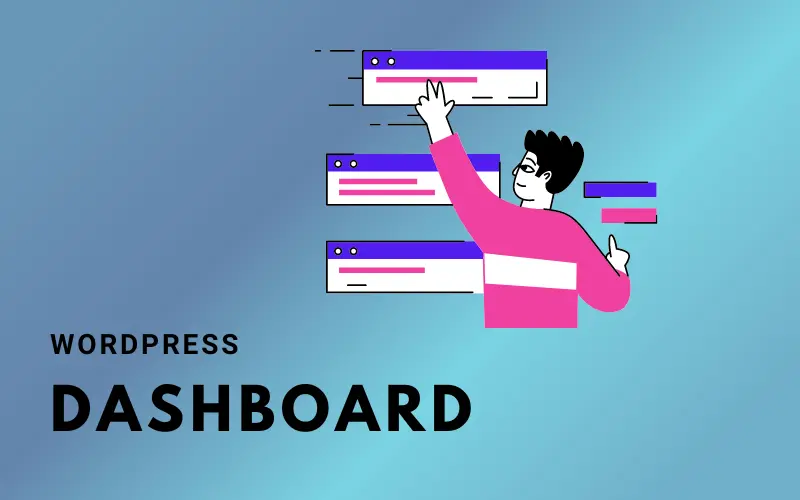When it comes to SEO plugins for WordPress, users will undoubtedly remember a well-known name: YoastSEO. This has always been one of the top WordPress SEO plugins.
However, the capabilities of YoastSEO’s free edition have been severely limited, and using the commercial version would cost a significant amount of money.
As a result, you should consider alternative possibilities, like Rank Math. Wplegible will explain why you should use Rank Math as an SEO plugin for your WordPress site in this article.

What Is The Purpose Of An SEO Plugin?
SEO plugins, as the name suggests, make it simpler for search engines to find your website. Most of the existing SEO assistance plugins on the market operate in a similar manner, unless they offer some unique characteristics.
Customize Title and Meta tags for each page
Users can change the title tags and meta tags for each article, category, or page on the website.
For example, when you need to write an easy-to-understand title in your article, but at the same time, you need a catchy title for people to click on the link. The SEO plugin will help you do this.
Instead of letting WordPress automatically add the title to the title tag, the SEO plugin will let you choose different titles.
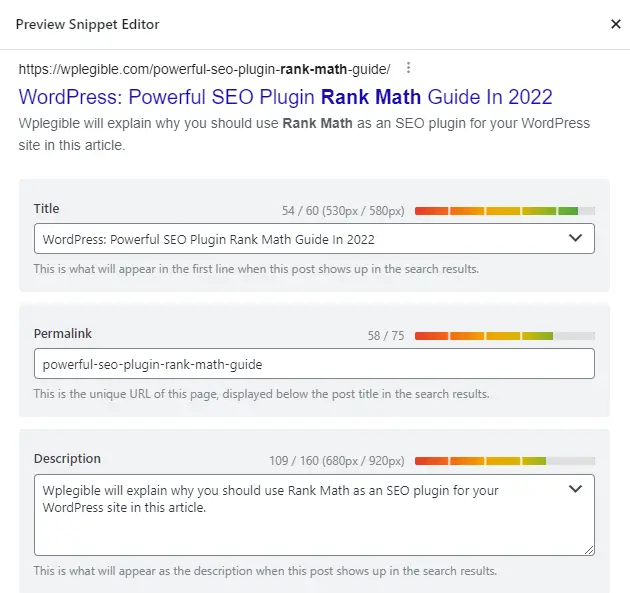
In addition, you can set up other meta tags, such as manually adding og meta tags to display better when sharing links on social networks; robot meta tags to control allowing or blocking search bots from accessing specific pages; meta description tags to change the description displayed in addition to search results; etc.
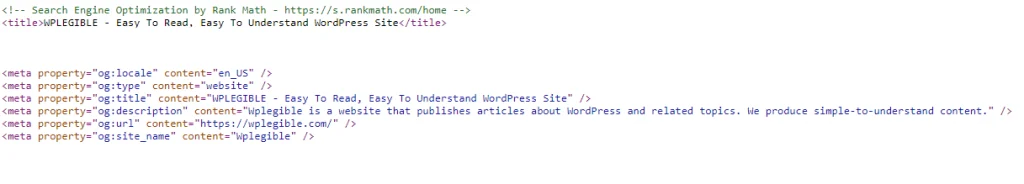
Create XML Sitemap
Websites must have an XML Sitemap file that contains all of the links on the page that you want Google to see and index. The WordPress source code does not include this file by default, so you must use SEO plugins to generate the sitemap.
This sitemap file will also be automatically updated if you add or remove a page from your website; it will be updated by Google without your intervention.
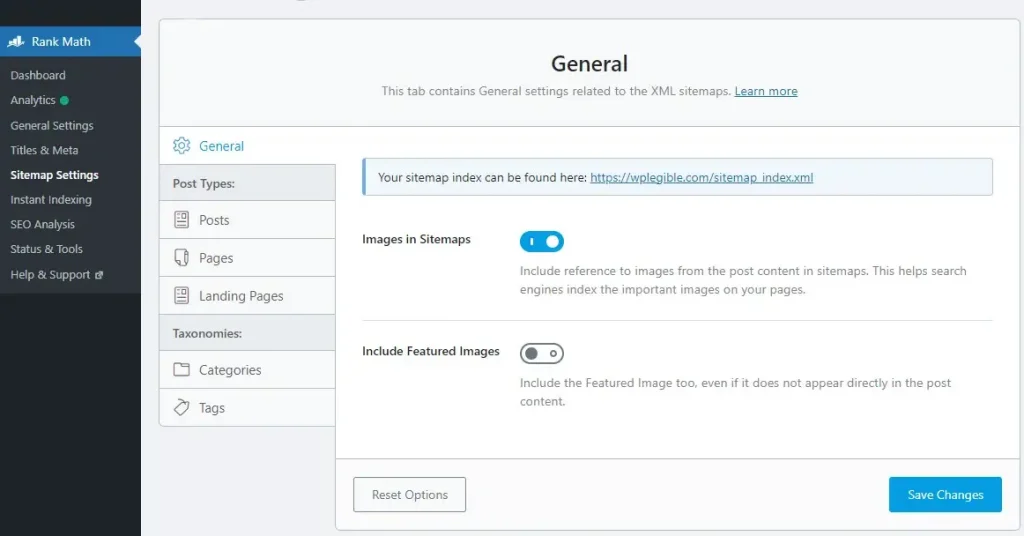
These are the two functions that we believe any SEO support plugin must have, and they are also the primary reasons for using these plugins.
Why Choosing Rank Math Instead Of YoastSEO?
Yoast SEO is still an excellent SEO support plugin that meets the needs of all users. This plugin, on the other hand, has not released any new features in many years, instead reducing the functionality of the free version to push us to pay to utilize it.

For example, the redirect management was cut through the premium version after only one version update. Of course, they have to do that to maintain the budget, but this shows that Yoast SEO rarely updates new features.
Contrary to YoastSEO, Rank Math lets you use a lot of features in the free version. And, so far, the functions in the free version of this plugin have been expanded rather than reduced.
Rank Math Features
Currently, Rank Math is one of the free SEO support plugins for WordPress that has the most features. This is undisputed. These are the features that we think are very valuable regardless of whether you are an SEO personal blog website, corporate business or sales page on the WordPress platform.
Easy step-by-step setup and data import available from SEO plugins
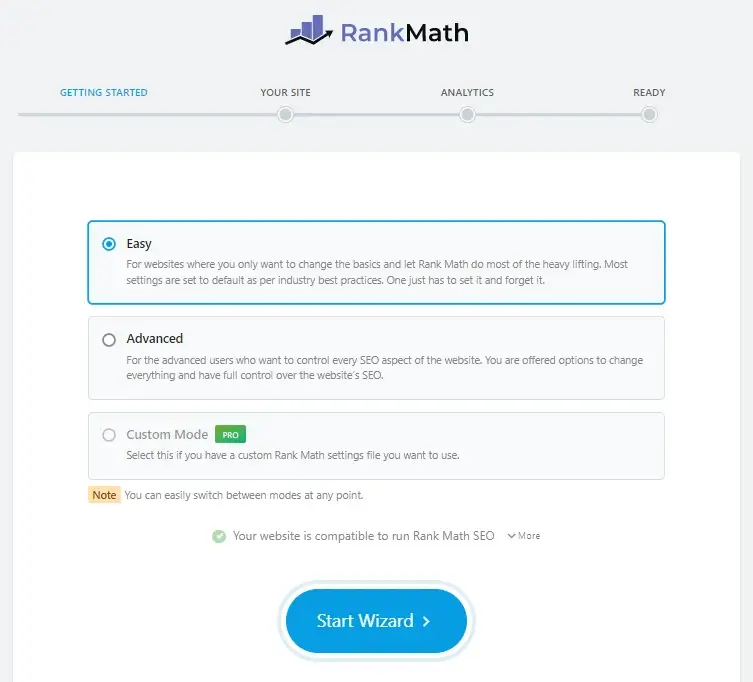
Once you activate the Rank Math plugin, you will be led to a step-by-step setup page (Wizard Setup), where it will automatically recognize your website type and make some setup suggestions. You can now simply toggle the functionality you want on and off.
Furthermore, if you are currently using another SEO plugin, such as Yoast SEO, All in One SEO, or another, Rank Math will enable re-importing data and configuration from the previous plugin into it. This implies that when you install this plugin, all of your prior plugin’s custom titles, meta descriptions, and meta robots will be retained.
Intuitive and modern control panel
The control panel of features in Rank Math is quite intuitive, modern, and easy to use.
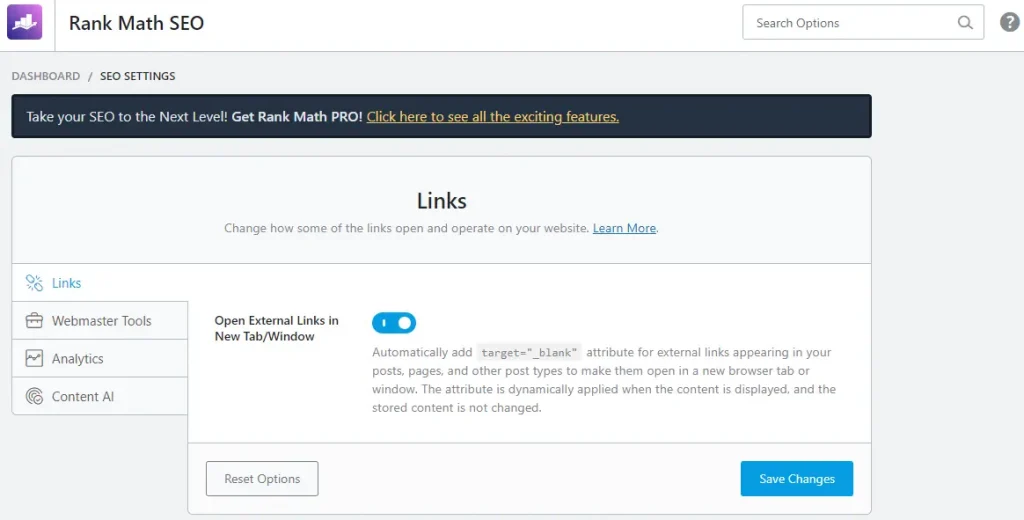
A plus point of Rank Math is that the custom SEO optimization for the article when editing the article is optimized for the classic editor (classic editor) or block editing (Gutenberg).
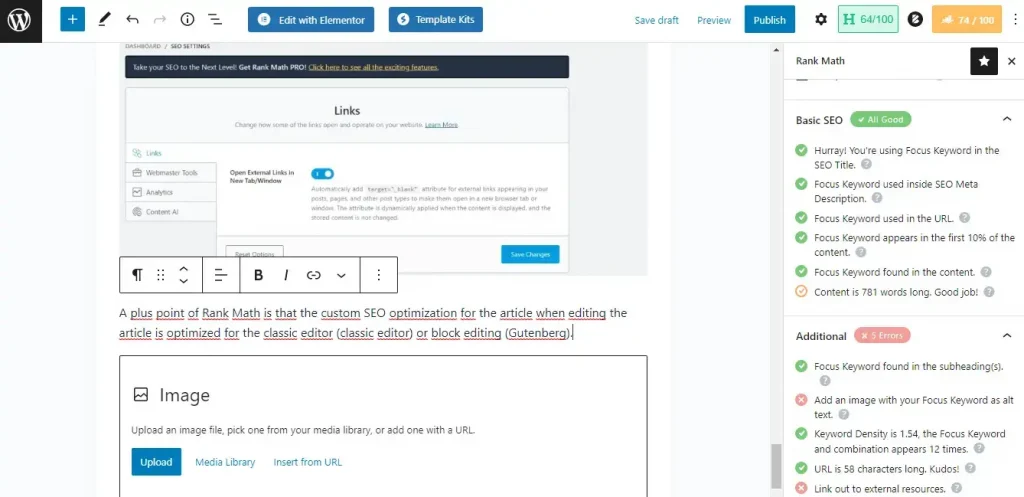
Google Search Console statistics
You can integrate website click statistics from Google as well as keyword rankings from Google Search Console into your website through this plugin for easy tracking.
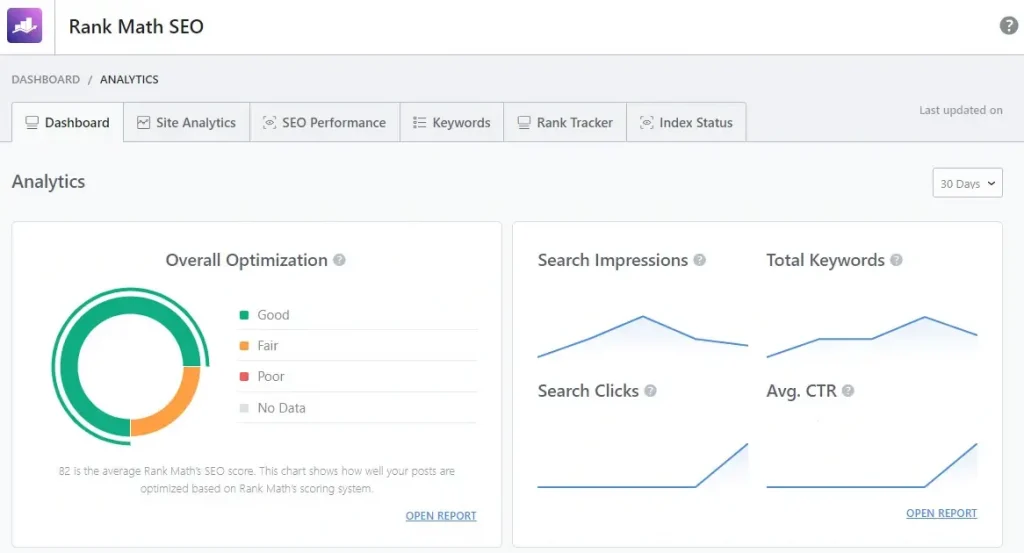
With this feature, you can track information such as:
- Number of website clicks from Google over time.
- Number of impressions on search results.
- Click-through rate (CTR).
- The average position of the website in the results.
- The number of keywords with clicks.
- Statistics of clicks, impressions, and clicks on each keyword.
- Manage sitemaps.
- Monitor keyword rankings.
Advanced Schema Generator
Rank Math will give the website the opportunity to display content marked up according to Rich Snippets. Adding Structured Data to articles is as simple as pointing and clicking with this plugin.
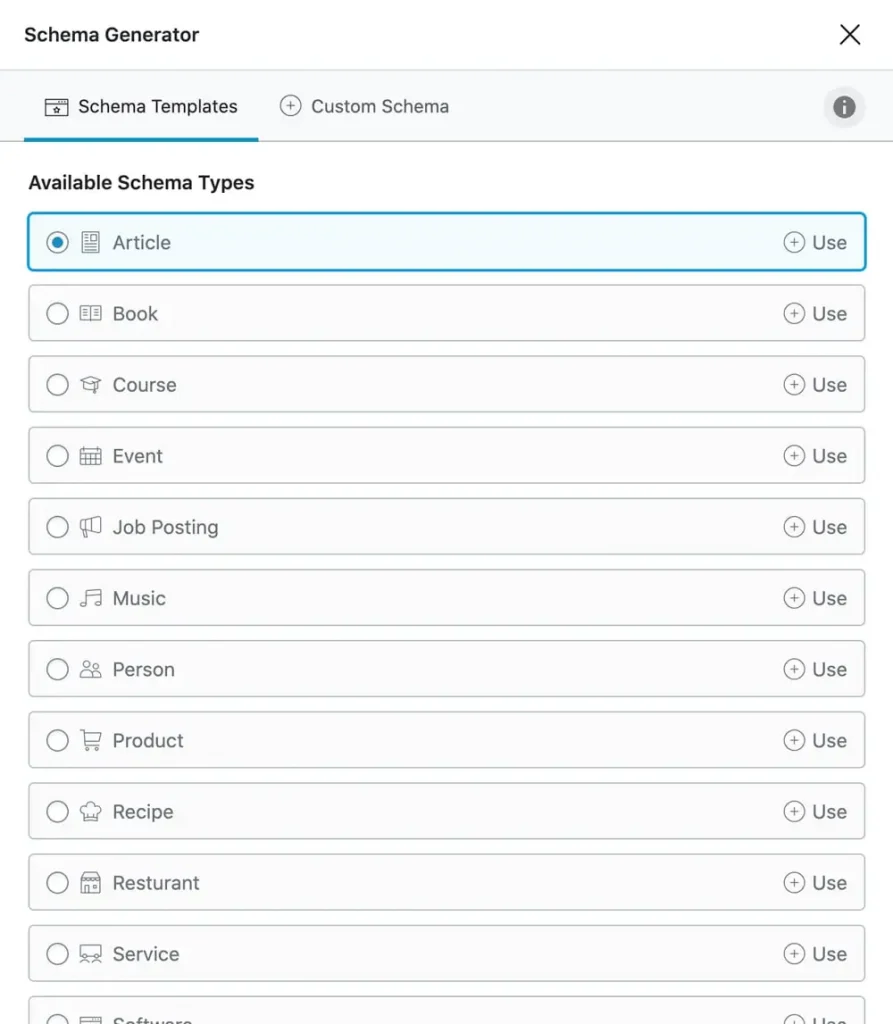
There are several Schema types available, and a default category can be chosen in the settings.
- Article: The article display format for newspapers, blogs, and sports news, which will show the Top Stories component in search results.
- Book: Displays information about a certain book in the search results.
- Course: This format will display detailed information about a course, including chapters in a course.
- Event: If you are selling tickets for an event, this rich snippet format will display the details of the event, including the ticket purchase link, event information, time, and location clearly when the user types “events” near me” on Google.
- Job Posting: Format to display job posting information when users type “Jobs”. If your job posting is near the location of the searcher, it will be displayed.
- Product: Displays detailed product information and is most commonly found when searching on the phone.
- Recipe: Also a mobile display when searching for a recipe, it will also show the recipe’s rating and completion time.
- Software: If your page displays information of an application, this Rich Snippet style will display your results more beautiful and complete.
- FAQ: Display a list of content-related questions and answers right in the search results.
- How to: Help you clearly display the instructions and steps on Google.
- Movie: Make it possible for users to discover movies on Google Search in new ways. It provides detailed information about the movie, such as the title, director, and visuals in the movie.
You can also create custom Schemas and add numerous Schemas to a single post with a few clicks. Rank Math requires no programming skills to generate complicated Schema graphs.
Support plugin included
Another unique feature of Rank Math is that it is built in modules. As a result, it includes other plugins such as WooCommerce SEO, Instant Indexing, Redirection, 404 Monitor, and so on.
Most significantly, if they continue in this manner, the scalability of Rank Math will improve much further.
Rank Math Setup
You do not need to disable Yoast SEO before installing Rank Math if you use it. Simply download and install the plugin.
After enabling this plugin, you may register for a Rank Math account by clicking the Activate Now button, or you can skip this step by clicking Skip.
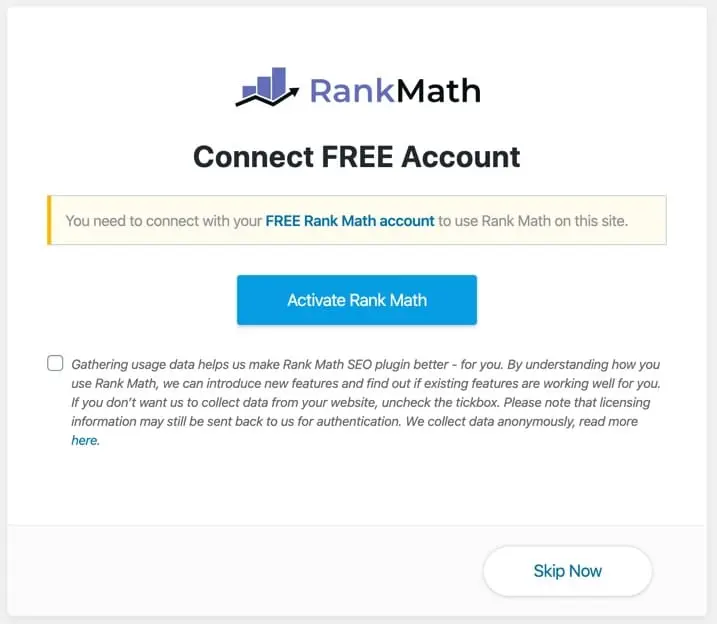
Rank Math will then automatically check if your website is compatible with this plugin (e.g. the PHP version and WordPress version must meet the requirements).
For setting up, you can choose between 3 options: Easy, Advanced, and Custom mode (selectable only if in the pro version). In Easy Mode, Rank Math will handle the entire setup procedure. In contrast, in Advanced and Custom modes, users need to understand what they want to choose to use.
If your website is compatible with Rank Math, then press the Start Wizard button to start the quick setup.
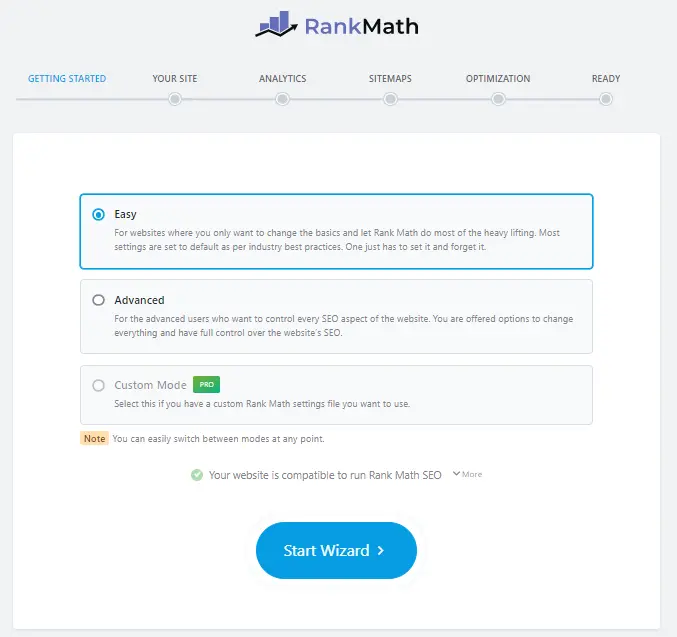
On the next page, if you are using some SEO support plugin (e.g., Yoast SEO), then you will need to import data from Yoast SEO to reuse Yoast SEO’s settings on Rank Math.
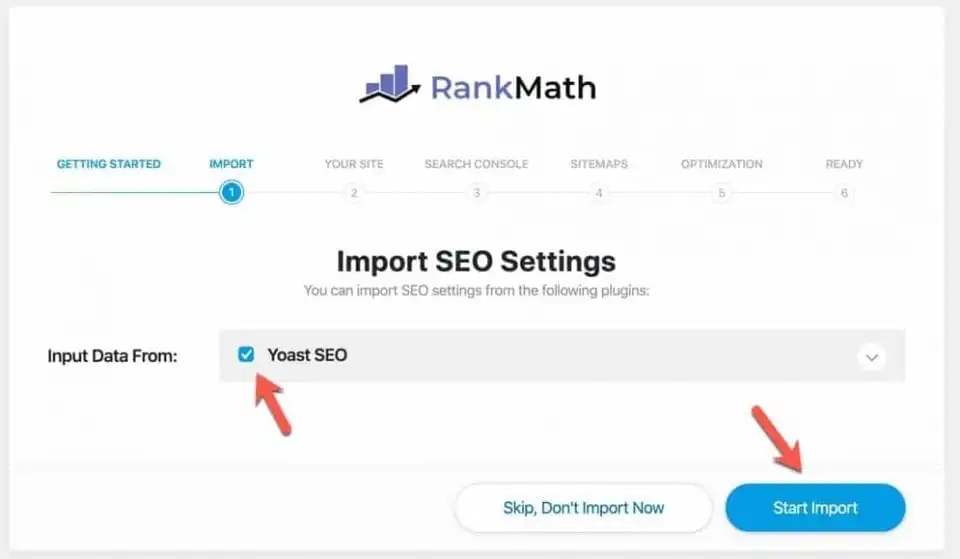
Continue on this page. You decide on the sort of website. This type of website will aid Google in better recognizing the website and will aid in local SEO. If possible, add more logos for completeness.
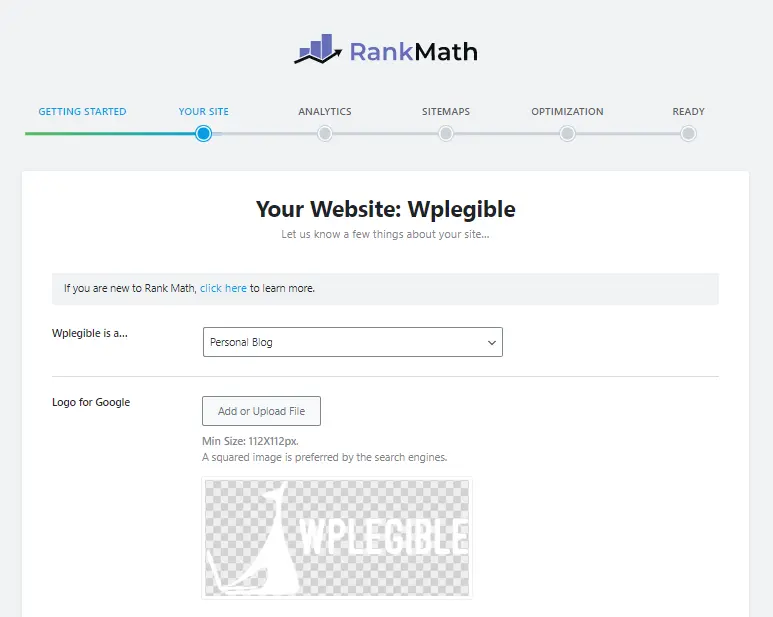
Continue to establish a connection with Google Search Console. The condition is that your website must be added to Google Search Console first.
Click the Get Authorization Code button to get the connection authentication code and fill it in, then press the Authorize button. Then select the correct website in the Google Search Console Profile section.
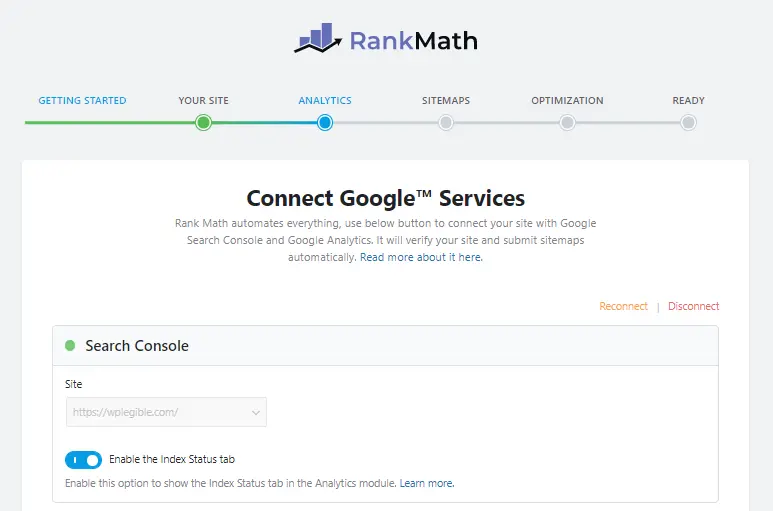
Go to the Sitemap section, then you should turn it on and the options are as follows:
- Sitemap: Enable
- Include Images: Enable to add images to the sitemap. If your site is not important for images, then turn this off because the less junk the sitemap has, the better Google will crawl the important content.
- Public Post Type: Add the post types that you want to include in the sitemap for Google index.
- Public Taxonomies: Add the content taxonomies that you want to include in the sitemap, should include Category.
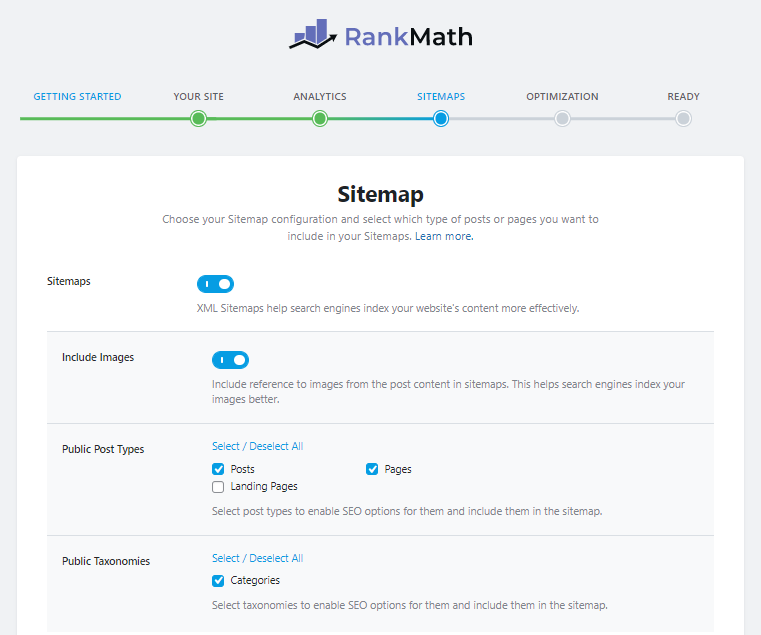
Next is the Optimization section. This section is a set of settings for better website optimization. Currently it has 3 main functions as follows:
- Noindex Empty Category and Tag Archive: If this option is enabled, the pages in the category (article category) and tag (article tag) sections without content will be marked noindex for bots not to access. This helps the bot save time and focus on crawling more important pages.
- Nofollow External Links: If this option is enabled, external links (links that are not from the same domain as the website) will be automatically added with the rel=nofollow tag to mark Google bot as not interested as well as not sharing rankings.
- Open External Links in New Tab/Window: When clicking on external links on the website, it will open a new tab to avoid losing external visitors.
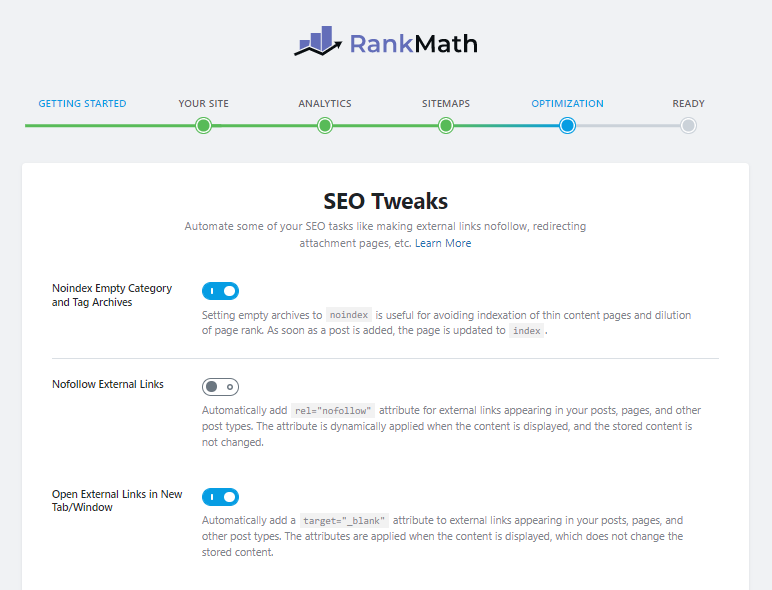
And that’s it. You’ve completed the basic setup for Rank Math. After setting up the above sections, press the Setup Advanced Options button to set up some other advanced options.
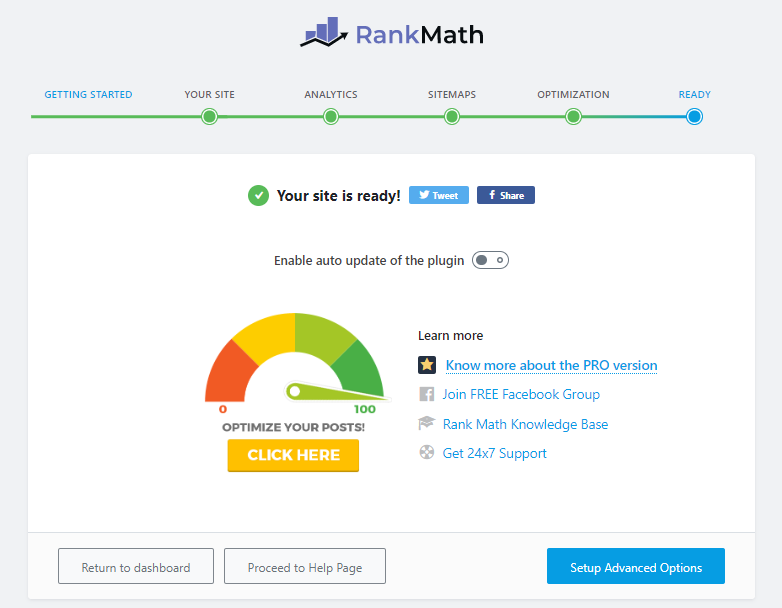
The first is the Role Master option, which allows you to use the WordPress role to specify who can access Rank Math and modify it. This is essential if you work with a team.
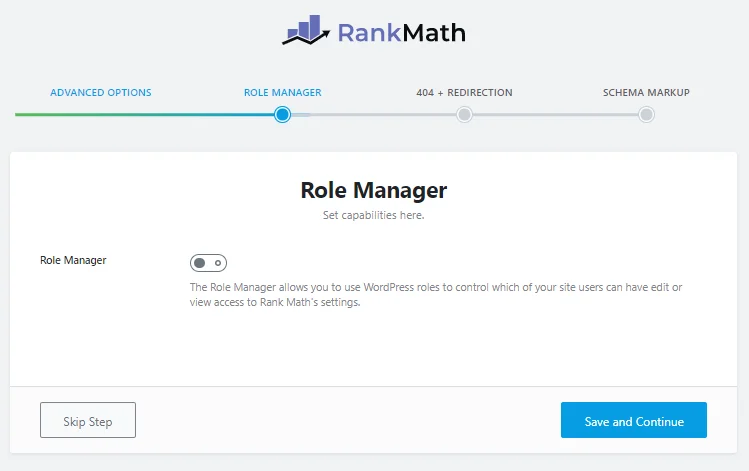
Following that are the 404 and redirection sections. Here you should turn off the 404 Monitor if you are using hosting because it will be quite resource-consuming for the host. The Redirections section should also be turned off if the 404 Monitor is not enabled.
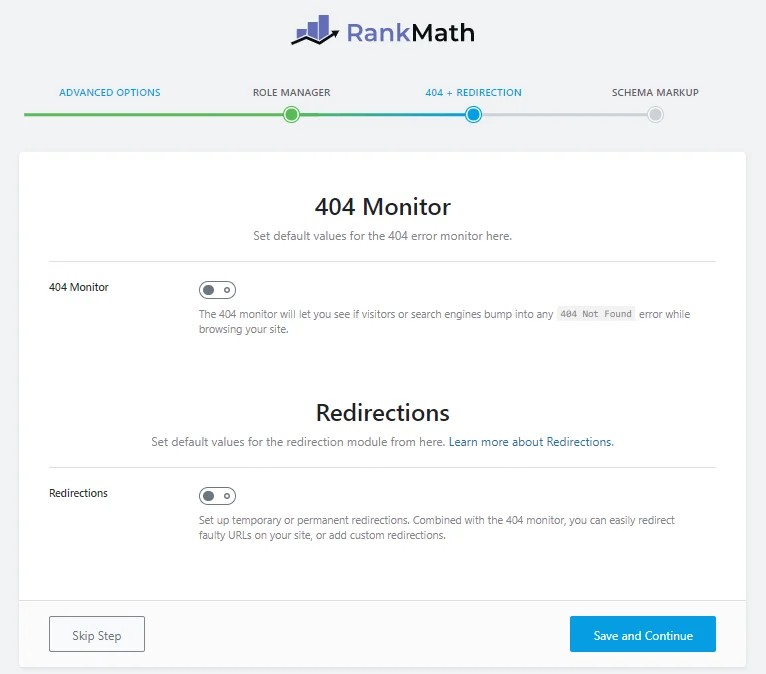
Finally, in the Schema Markup section, you choose the Schema type for each post type. For example, the Post you choose is Article, and the Page (Page), depending on what website you are doing, choose accordingly.
If you use WooCommerce, there will be an additional schema option for Products, then you choose the Product type.
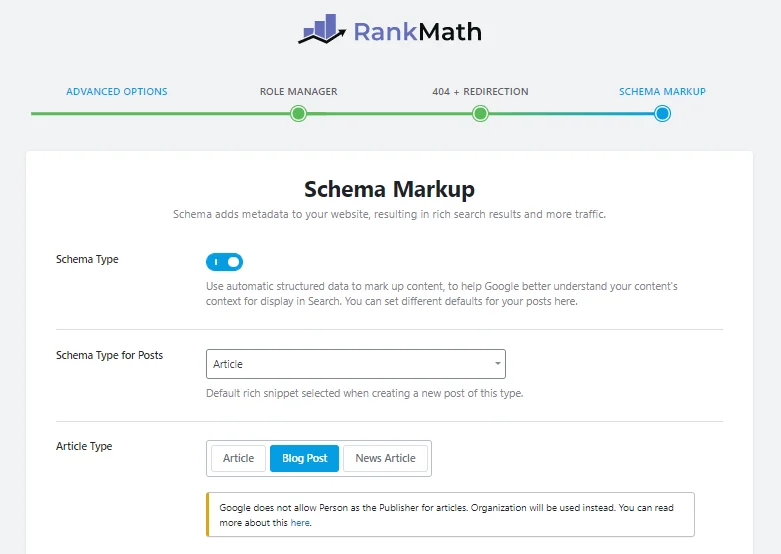
You can change these settings again at Rank Math -> General Settings.
Using Rank Math In Article
A key feature of SEO plugins is that they allow you to customize the meta tags in the article as well as help evaluate the SEO optimization score of that content.
When writing a post or creating a new page, you will see the Rank Math section displayed just below the editor if you use the classic editor. Or if you use Block Editor, it will show up right-hand like below.
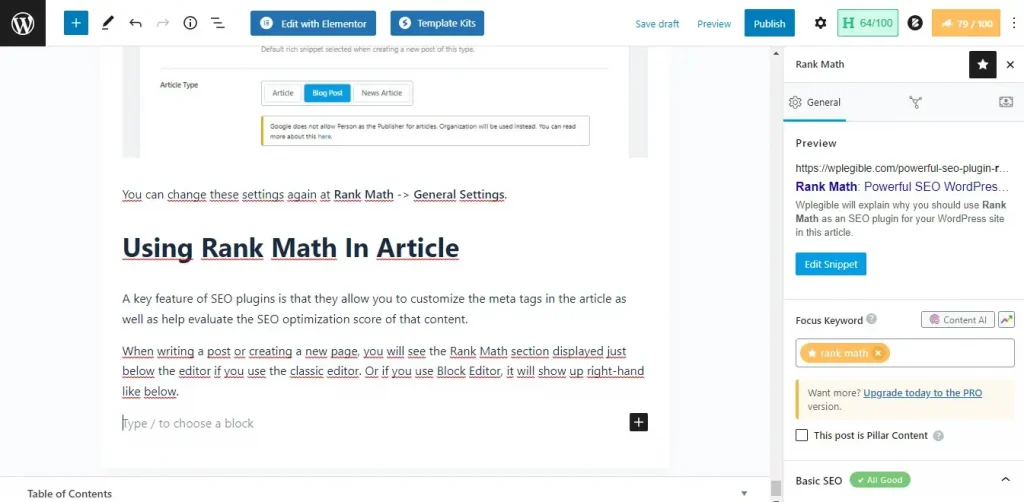
Edit the title and meta description of the article
To proceed with rewriting the title and meta description tag of the article, simply click Edit Snippet in the General section of Rank Math.
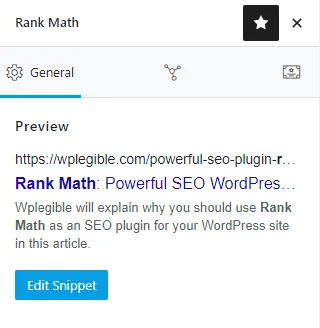
- Title: Rewrite the title that will appear on the title tag. The keyword you require SEO should be at the beginning of the title and no more than 60 characters.
- Meta description: This part you should try to do in every article. The content here is less than 160 characters, and you should try to drop the main keyword and related keywords, but they must be meaningful.
Optimizing articles with high SEO scores in Rank Math
This plugin has an SEO optimization scoring section of the article so you know what parts of the article are not optimized.
First you need to enter the focus keyword, and then the plugin will automatically score the SEO of the article based on that keyword.
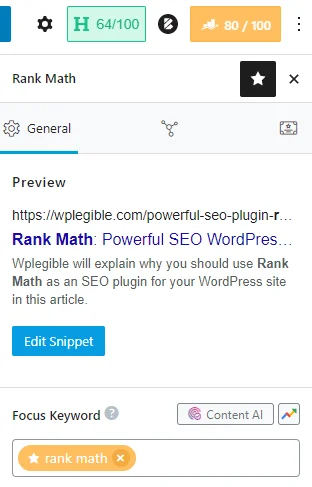
The SEO score will be assessed by the checklist list below. If you complete all of those checklists, it will be 100 points.
Basic SEO
- Add Focus Keyword to the SEO title: Add only primary focus keywords to the title tag.
- Add Focus Keyword to your SEO Meta Description: Include focus keywords in the meta description.
- Use Focus Keyword in the URL: The article’s path must have the keywords that need SEO (no accents, no spaces). You can edit the article’s path when you press the Edit Snippet button below the article.
- Use Focus Keyword at the beginning of your content: The focus keyword must appear at the beginning of the article. This is not always required because it is really unnatural.
- Use Focus Keyword in the content: The entire article content must appear with the focus keyword.
- Content should be 600–2500 words long: The length of the article should be at least 600 words and no more than 2500 words. This is not necessary to follow because the article is long or short; it is useful.
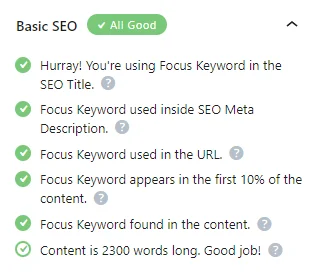
Additional
- Use Focus Keyword in subheading(s) like H2, H3, H4, etc.: In the article you must have the title paragraphs using the keywords H2, H3, H4 containing the focus keyword.
- Add an image with your Focus Keyword as alt text: The content of the image alt tag in the article must have the keyword to focus on.
- Keyword Density is 0. Aim for around 1% Keyword Density: The frequency of focus keywords appearing in the article should not be more than 1%, because if your article contains keywords too many times, there is a risk of being marked as spam.
- Link out to external resources: Articles should have links to related external content (not the same domain as your website), this can help readers find more useful information.
- Add DoFollow links pointing to external resources: Have at least one dofollow external link.
- Add internal links in your content: The article’s content contains internal links to related content.
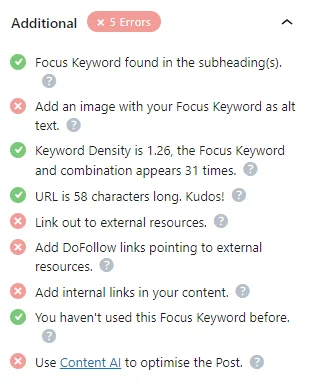
Title Readability
- Focus Keyword used at the beginning of SEO title: Focus keywords should appear at the beginning or near the beginning of the title.
- Your title has a positive or a negative sentiment: Make sure that your title evokes a strong emotion from within the user.
- Your title contains 1 power word(s): Using a power word in the title.
- Number in tilte: A proven way to get more clicks from the SERPs is to use numbers in the title.
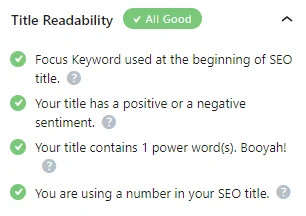
Content Readability
- Use Table of Contents to break-down your text: It means that your content should have a Table of Contents to help users scan the article more before reading the details.
- Add short and concise paragraphs for better readability and UX: The content of each line is not too long to make it easier for users to read.
- Add a few images and/or videos to make your content appealing: To make the article more colorful and appealing, you could include a few photographs or videos.
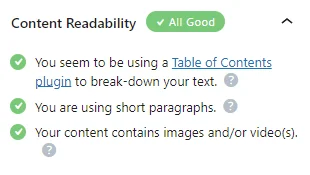
Conclusion
Rank Math is a great SEO plugin for your WordPress site. This plugin is also a serious competitor, if not an alternative, to YoastSEO.
At most, the SEO optimization in the plugin is only supportive and relative. Using this plugin does not mean that your website will rank higher on Google, but at least it makes the SEO work of a website a lot easier.