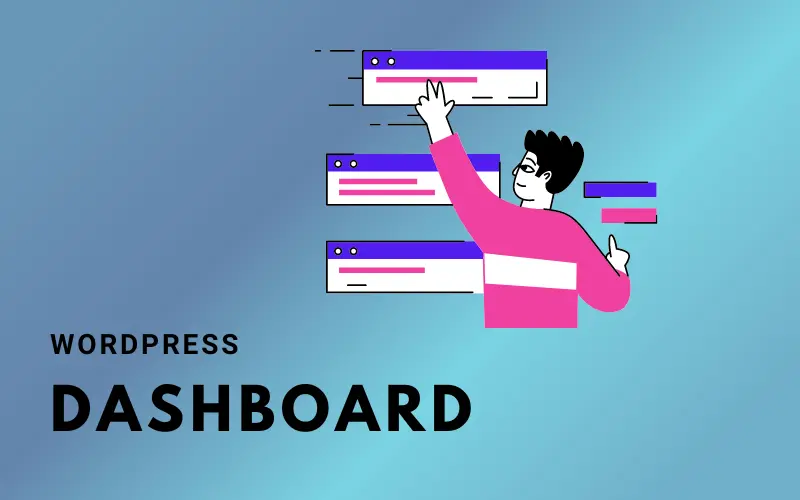What is the difference between WordPress.com and WordPress.org?
When researching how to establish a website using WordPress, you will come across WordPress.com and WordPress.org. And now you’re puzzled and unsure where to begin.
They are comparable but not identical, and you should conduct thorough study before making a decision.
In this post, Wplegible will analyze difference between WordPress.com and WordPress.org for a better understanding.

Difference Between WordPress.com and WordPress.org
WordPress.org
WordPress.org is the site that contains the famous content management system (CMS) software named WordPress that people often know.
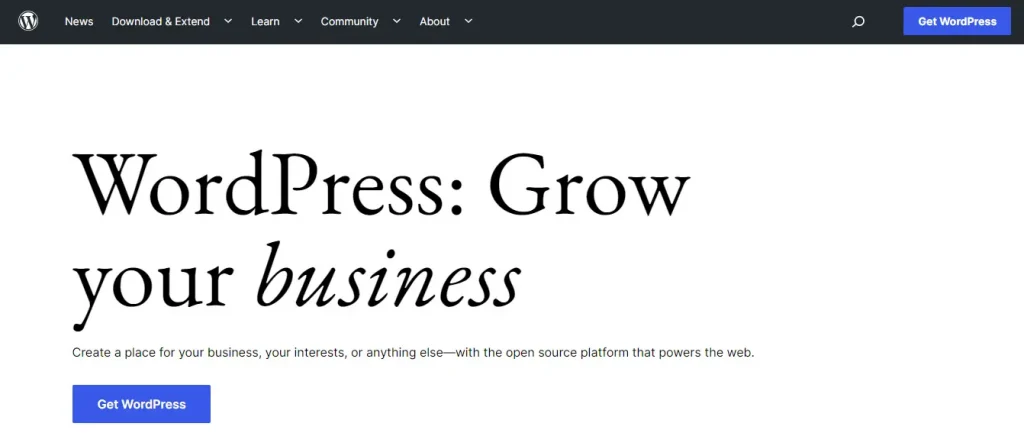
Visitors to this website usually download the most recent version of WordPress to install on their web hosting, as well as obtain WordPress-related documentation, tutorials, and general WordPress information.
WordPress.org is a self-hosted WordPress product. Because of WordPress’s convenience and power, many web hosting companies enable 1-click installation. The WordPress setup process has also been simplified, and no technical experience is required to get a fully functional WordPress site up and running online.
WordPress.com
On the other hand, WordPress.com is a blogging service website operated by Automattic. When using this site, you will be using the pre-installed version of the WordPress software.
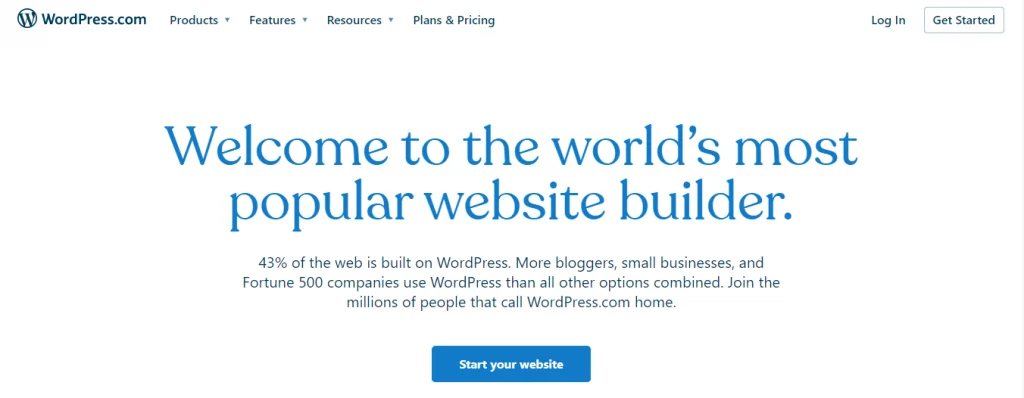
Customers who use the WordPress.com service will also use this website’s hosting service. This hosting provider exclusively offers WordPress as its primary platform.
You may sign up for free or pay for premium services and concentrate on blogging instead of worrying about installation and hosting.
Advantages of WordPress.com and WordPress.org
WordPress.org
There are many reasons why WordPress is so popular. They have the following outstanding advantages:
- The open source platform gives you full control over every corner of your website.
- The management interface is clear and easy to use, with lots of options for customization.
- Access to thousands of free and paid plugins and themes. You can build all kinds of websites with them.
- Because WordPress can run on any web host or server, you are not dependent on a single provider.
The powerful community of WordPress must also be mentioned, which is very active and helpful. Regardless of your question, you will almost certainly find the answer in WordPress’s collection of tutorials, guides, and tips. And a lot of people will be happy to help you.
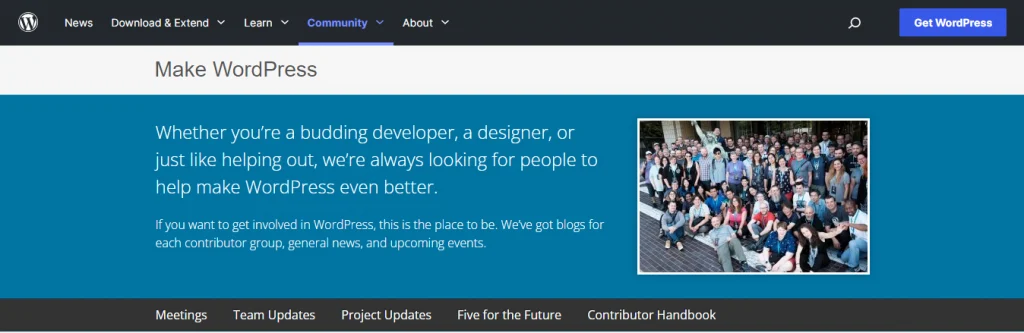
But again and again, mastering WordPress.org requires a little more work than WordPress.com.
You also need to speed up your website and increase its security using different methods. These methods are very simple to implement, even if you are a newbie. They are also worth your while to increase your knowledge of web operations.
WordPress.com
The advantages of WordPress.com are:
- It is extremely simple to create a website with this platform.
- The Dashboard is easy to use and has many great features.
- You get many free themes.
- Performance and security are both things WordPress.com does well.
The main disadvantage of WordPress.com is that you can’t use the plugin unless you sign up for a business plan, which costs $25 per month billed annually. Plugins are the main reason why WordPress is so powerful, so missing them or the price of owning them is too expensive is a big minus point.
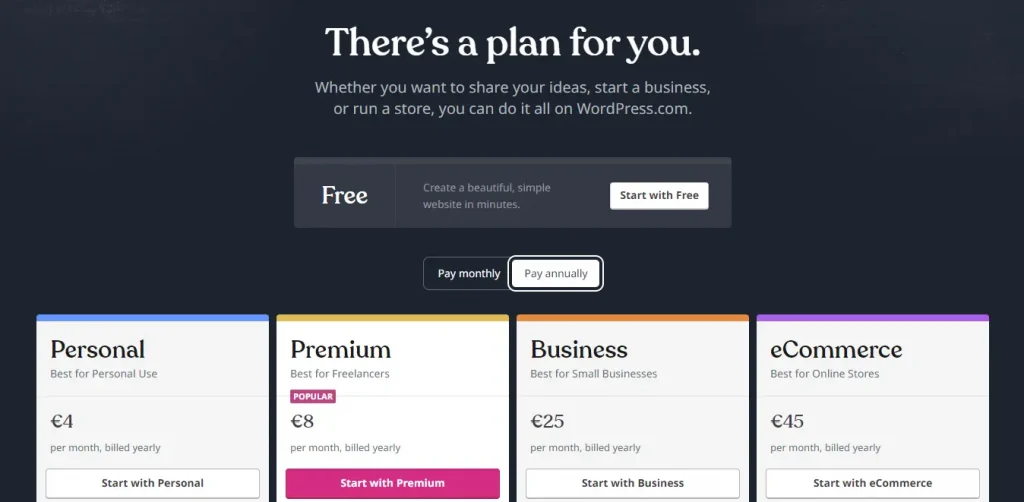
WordPress.com is still a good platform if you want to create a simple website fast. Using it means that you can focus on developing content for your website without worrying too much about the technical aspects.
Conclusion
There is a lot in common when creating a website with WordPress.com and WordPress.org. But clearly, WordPress.org excels in this area because it is open source by nature.
Not having to use WordPress.com is bad, especially when you don’t want to worry about hosting and just need a simple site. However, if you are the type of person who likes to operate and manage a website at all stages, then of course you should choose WordPress.org.